
UPDATE: We have added information at the end of the article regarding the Arlo Pro base unit as well as adapting the system to work with an inexpensive cellular modem for portable use. [Here]
I have worked with technology in support of executive protection teams for almost forty years, and have been providing technical surveillance countermeasures (TSCM) sweeps for corporations and high profile individuals for the past twenty years. Technology can help enhance security in many ways. Advancements in recent years have made tools available that were not possible even ten years ago. In attempting to improve security with technology, often on a budget, we have found that many items designed for the consumer market can be adapted to be helpful for professional security needs.
Presented here is one such system that provides features I had wished for decades ago, but now is available for a relatively low cost. I know there are more advanced tactical systems available, but corporate security and many others in the field often have to operate on a tight budget. We recently brought this system on a security detail in Washington, DC, which I discuss below. I hope you can find the information here to be useful. If you have interest in trying to develop such a system for your own use, more technical details are presented toward the end of the article.
Traveling Security
Traveling security details often have a need to supplement security with technical means. A number of camera systems and wireless alarm systems are available today but implementation may require extensive preparation or technical assistance from the location facility that may not always be available. Cameras, for example, even though wireless, may need a power source that is not located where the camera needs to be, requiring cables to be run.
The Arlo wireless camera system presented here is a relatively inexpensive wireless system that it is adaptable for a portable security application. Originally designed for the home market, the system has a number of limitations that could actually make it a poor choice for permanent security, but wireless transmission, motion detection, and long battery life make it useful in portable applications where quick deployment is needed.
Security details working in venues such as hotels or conference centers could benefit from an easily installed camera and motion detection system. The security team is only a guest at the venue and may not have permission or authority to implement more elaborate solutions. A typical application would be the need to secure a large hotel suite with only minimal manpower available. Another situation we often face in our work is insuring the security of boardrooms and meeting rooms after they have been swept for bugs or listening devices prior to sensitive meetings or board deliberations.
Hotel Suites
Securing a hotel suite can be difficult when you have limited manpower. When securing a suite for the principal, for example, there may often be times when there is only one person available to man the hallway outside the suite. There may be other entrances or perhaps a balcony that is not visible to the person on duty. In large suites, a guard may be posted inside the entrance of the suite at night, lacking a view of any activity in the hallway. A simple camera and motion detection system could act as extra sets of eyes, alerting security personnel to activity in nearby areas.
TSCM Meeting Room Security
A need we often face in our TSCM work occurs after we have finished conducting a sweep of a boardroom or meeting room on the evening before an important meeting. The room would be secured for the night, and the doors would be sealed with tamper proof seals, to be opened by security staff in the morning. But consideration has to be made as to what should happen if security finds that a seal has been broken? Would they know what had taken place? Would there need to be an additional sweep to be performed just hours before the meeting? That would usually be difficult if not impossible to arrange. Having a camera and motion detection system in place in the rooms could verify what activities had taken place.
Also, we know that in the morning, prior to the meeting, the staff would typically need to enter the room for the final set up of coffee and tea or other preparations; sometimes they might arrive early and might break the seals themselves.
This camera system can provide both an alert from motion in the room and a video clip of what happened. Video of such events can help to verify if any suspicious activities actually occurred. What was brought in? Where in the room did they go? Was it the proper staff person who entered?
Arlo Camera System by Netgear
The Arlo cameras are completely wireless, utilizing a private wifi network as well as running on battery power. The system was designed to be convenient for home users who did not want to deal with running wires. We first came across this system during our TSCM bug sweep work. Due to the wireless capability, they can pose a threat if misused for spying activity. After researching the system, though, we found that its attributes could also make it valuable as a portable security system.
There are a number of limitations to the system, so I would not recommend it as a permanent installation for offices or residences. The features they do have, wireless transmission, motion detection, long battery life, and small size make them quite useful as a portable system.

The Arlo 4 camera kit comes with base, 4 cameras, batteries, mounting pods.
The batteries are able to offer a long life span because the cameras are not active or recording all the time. The camera is in a standby mode most of the time and is only active when the user has turned on live viewing, or if it has responded to motion detection in the area. Home users claim three to six months of use before needing to replace the batteries. After our three day detail, battery usage was only down by less than 5%. Batteries are CR123 style, they are not rechargeable, but with the long life we find that quite adequate. It would be easy to keep spare batteries available. There is battery level indication for each camera provided in the app and when logged in online.
The mounting system of the camera is also very versatile. There is a strong magnet built in on the rear of each unit as well as a threaded tripod type mount. The magnet can attach to included metal domes, specifically made for the Arlo, or to many other metal structures such as pipes, railings, or door frames. The threaded tripod mount allows the use of suction cups and other standard camera mounts.
Pros and Cons
Pros
- Wireless
- Weather proof
- Battery powered
- Long range (up to 300′ from base to camera)
- Self contained wireless network
- Cloud storage (images are not stored in the camera, in case camera is lost or stolen)
- Cell phone app viewing
- PC viewing
- Cell phone app notifications and email alerts from camera activity
- (email can go to multiple addresses).
- No audio recording (avoid eavesdropping regulations and audio privacy concerns)
- Mount via strong magnets or standard ¼ 20 threaded tripod mounts.
- Price is good. A four camera system can be purchased for about $500.
Cons
- The base requires connection to a wired network (this can be overcome, explained in article)
- Limited number of viewers
- There is a delay in video and motion, up to ten seconds delay
- This could make it less practical for serious tactical concerns but it can still be useful in many other situations.
- Cloud storage (both a pro and con)
- The base unit does not provide any local storage, it must have a good internet connection. There is a new version (Arlo Pro) that can store video locally on USB memory.
Basic Operation
The Arlo cameras use wifi transmission but they do not use existing wireless networks, they only connect to their own encrypted network. The Arlo system requires a base unit that acts as the hub for the cameras. The base is actually a wifi router that is dedicated to the camera system, there is no way to access or modify the firmware. Our system came with four cameras that all connect to the same base. The base unit must have a wired internet connection that allows the camera video clips to be saved to a cloud based account. The requirement of a wired ethernet connection could be a drawback for portable use, but there are ways to overcome this presented below.
Each camera has a motion detector built into it. They can be programmed to record up to a two minute clip when motion is detected. The cameras can also be viewed live with the ability to manually turn recording on or off, or take individual snapshots of a scene.
Purchase of the system includes a free account that allows storage of clips for up to seven days. Longer storage can be had for a subscription fee. We found that seven days gave us plenty of time to download clips that we wanted to save, since we were using the system for only a few days at a time. After seven days, any clips left in the cloud account will be automatically deleted. If you do need longer storage time, it is available with paid accounts.
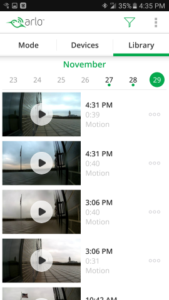
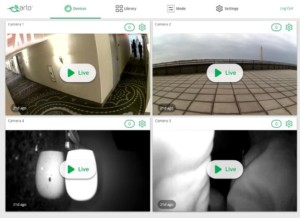
Video recordings can be viewed from any internet browser by logging into your account page or by using a smart phone app available for Apple or Android.
The app and the online account page allow you to create various “modes” of operation that can be selected and turned on or off at will. The modes can select which cameras have motion detection active and which cameras will record.
Internet Connection
The base unit connects easily to the internet on most home or office networks, while more complex corporate networks with tighter security may need to set up permissions for it to have access. It was able to connect immediately on my small office network. Hotel operation will need extra attention.
Due to the need for a wired connection, we had concerns about traveling with the system. We know that many hotels only offer wifi to guests (no wired connection), and almost always require a login page where you enter a user name, room number, and/or password for internet access. The Arlo base by itself will not work in that scenario. We found an easy work around, though. A laptop can be set up to act as a bridge between the wifi and its wired ethernet port. The laptop can connect to the wifi normally, then pass the internet connection through to its own ethernet jack by turning on “internet sharing”.
We were able to use an older Windows XP netbook to create a bridge for the base to connect. More details for this configuration are described below.
Hotel Event Operation
We recently deployed this system on a security detail at a hotel in Washington, DC.
The principal’s suite was a set of corner rooms. There was a very large balcony (large enough for a garden party), which was accessible from a number of the hotel doors. A particular concern for security was that all of the guest rooms on that side of the hotel shared the same balcony, with no barriers in between. Our party only resided in a few of the rooms, so a number of hotel guests (unknown to us) in other rooms would have access to the same balcony shared by the principal.
As usual, manpower was limited. During the night and most of the day, only one guard was posted in the hallway outside the main door to the suite. The camera system and the motion detection became very useful in this situation.
We used all four cameras, placing two cameras on the balcony, one in the hallway, and one in a nearby exit stairwell.


One balcony camera was mounted magnetically to a railing, the second one was attached by suction cup to a sliding glass door. The hallway camera was able to use the magnet dome attached to a simple outlet plate in the hall. The wide angle of the hall camera was also able to give a view of two 90 degree halls.
The exit stairwell camera was able to magnetically attach to an electric conduit in the stairwell giving a view of the doorway.




The balcony cameras were used for two purposes. One camera viewing the suite doors would create an alert if the principal decided to walk out on the balcony. The second one was placed a few rooms away viewing 90 degrees across the balcony. The motion detection on that camera was used to send an alert if someone from further down on the balcony chose to approach our rooms.


A useful feature in the Arlo programming is that you can set a motion alert from one camera to trigger recording on a different camera. We used this feature to have better recordings of someone approaching the principal’s suite. We programmed the motion from the camera further away to activate recording on the near camera. The near camera recording would then include the whole scene even before anyone was close enough to trigger the near motion sensor.
Motion detection can trigger an alert on the smart phone app as well as send an email (to multiple recipients) with a snapshot and a link to the video clip. As mentioned, there is a short delay from the time of motion detection to the arrival of the alert. This delay could be as much as 10 to 15 seconds if the internet connection is not the optimal. For this reason the system may not be practical for high threat or urgent response actions but was quite useful for our needs. Video recordings would still be helpful as documentation of an incident and as supplemental help in many other situations.
Mounting
The cameras can be placed and removed quite rapidly. This is a benefit for our TSCM application of securing meeting rooms prior to board meetings. The board of directors may not be happy to have a camera left in the room during their meeting so the small size and magnet attachment allows us to quickly remove cameras during a brief walk through of the room prior to the meeting.

We used four types of mounts. The cameras come with small metal half domes included in the kit. The domes can be hung on a screw or attached with double stick tape. The screw hole will easily attach to a standard electric outlet screw. We were able to simply back out one screw from an outlet plate about ¼ inch and the dome slid right on to it.


Another mount available for the Arlo is a metal sphere with a table top or screw mount. The sphere allows more than one camera to be attached to the same mount. This could provide better coverage of an area, or allow one camera to be easily repositioned to any angle.

The window suction cup mount with ¼ 20 thread could attach directly to a camera. Using the thread mount would be more stable than the magnetic domes if used in any windy or vibration prone areas. We found the spheres were detachable from the plastic stand also with a ¼ 20 thread so they could be used with other mounts such as the suction cup. In our kit we also keep a simple drop ceiling scissor mount, common for small cctv cameras.

The magnetic domes and mounts are not expensive. If the cameras had to be removed in a hurry, the mounts could be left behind without much worry of the cost.
There is a small concern that a camera attached by just a magnet could get stolen or perhaps fall off and get lost. That would be unfortunate, but the only real loss is the cost of the camera as there is no video stored on the unit itself. You might even get a video clip of the theft in progress if the camera was active at the time. Use of the threaded mount might be better suited for any high traffic areas.
The cameras are weatherproof, we had no problems leaving them out in the rain. We were able to obtain a few black silicone covers that may add a bit more protection from moisture and help to make the cameras less noticeable in certain situations.
Base Unit Set Up – using wired ethernet from hotel wifi.
Here is some of the technical set up. The base unit needs a wired internet connection – and without the need to use login credentials. Hotels usually require some sort of login procedure to use their internet, and many do not even offer a wired connection. There is a way around this problem by using an old laptop with wifi and internet connection sharing. There are a number of articles online that can explain how to do this, search for “share wifi over ethernet”. A brief description is provided below.
Another option that we considered but have not tried would be to use a cellular to ethernet device. These devices are typically used to provide backup internet connection as fail-over for critical corporate networks. Cradlepoint and Nimbelink are two manufacturers we are aware of.
At our recent event, I brought along an old Windows XP netbook that I was no longer using. It had built in wifi and the desired ethernet port. The laptop was cleaned of any extra data so it was dedicated to just this camera application. The computer does not need to do much processing, it is just passing the video through, so any old laptop should work fine.

I logged into the wifi network using the credentials supplied by the hotel. They offered an option for higher bandwidth at a slightly higher cost which we chose. If offered, this option should be selected to help with streaming the video.
In Windows XP Control Panel, open Network Connections. There are two entries, one for the wireless connection and one for the wired connection. Right-clicking on the wireless connection allowed turning on sharing, this lets the internet from the wifi connection to be passed through to the wired connection.
The Arlo base unit connects to the laptop ethernet port using a standard ethernet cable. When it establishes connection it should show a green light in the row of LEDs. I had a little trouble at first and found I needed to disable Windows firewall on the laptop. Once that was done the base unit connected easily.
The cameras all have a short sync process to connect to the base that is explained in the documentation. It is easy to do and takes a very short time. I have never had any problems connecting the cameras to the base. The base is really a router dedicated to this purpose that establishes its own private wifi network exclusively for the Arlo cameras.
Once connected, the cameras can now be viewed through the app or through a web browser from any PC with internet. The functions and mode set up for the cameras is easiest done from a PC, although it can be done through the app as well.
Programming Features
The Arlo camera software is not very sophisticated, but it does what it is supposed to do. Programming it can also be rather confusing at first until you become familiar with it. Be sure to practice with the software prior to deploying it in a real world situation.
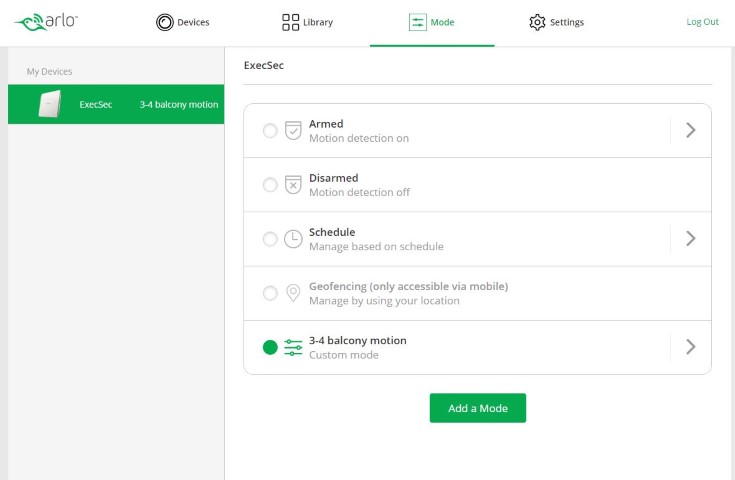
From the main page you are offered Devices, Library, Mode, and Settings. Choose Devices to label each camera, view video clips in Library, set up camera functions in Mode, and adjust your account in Settings. The Mode functions are where you control the motion detection and camera recording settings.
Video clips are stored in the cloud account for seven days with the free plan. We found a week to be quite adequate for our needs. The free plan also allows up to five cameras to be used. There are paid plans that allow more cameras and longer storage of the video clips.
Netgear has recently released a new version, the Arlo Pro. We have not tested this system yet. The Arlo Pro includes the ability to store video locally on a USB drive. The cameras can also record audio. Storing the video locally is a nice feature, but because of the audio recording, they could be considered an illegal eavesdropping threat. So for our purposes, the standard Arlo system works fine.
While there is a little technical set up to deal with to get the base connected on the road, someone with minimal computer expertise should be able to handle it. We found this system to be quite useful and cost effective, allowing us to provide our clients a higher level of security.
Update, October, 2017: We have made use of the new Arlo Pro base unit as well as established connection through an inexpensive cellular modem for portable use.
One of the advantages of the Arlo Pro base has USB ports that can be used to store video clips locally. The USB drive does not need any special formatting, just plug in a thumb drive and you will be able to see from the app or the web account page that the USB is active. It labels the files by the MAC address of the camera along with the date and time. The USB will not record if the unit loses internet connection.
The Arlo Pro cameras do have the ability to record audio. This should never be used in confidential areas. The Pro base unit will still work fine with the earlier Arlo cameras. We prefer the earlier cameras for our application because we can assure our clients that no audio will be recorded.
The Arlo Pro has a siren built into the base that can be turned on from the app. We took the unit apart and disabled the siren to prevent accidental activation.
For portable use, we obtained a Netgear LB1120 cellular modem for about $120 and a pay-as-you-go SIM from AT&T. The LB1120 provides a wired ethernet port (it is not a wifi hot spot). Once the SIM was activated and installed the modem showed a good cellular signal. The Arlo base station plugs into the modem and takes a minute or two to synchronize after that it worked fine. This helps to make the system much more compact and easily deploy-able.
If you have questions or comments I can be reached at charles@execsecurity.com.
More information on the Arlo cameras can be found at www.arlo.com.
Video clips
Daytime clips of the same activity from two different cameras.
Hallway video demonstrating clarity for recognition.
Night view taken during camera setup, demonstrates the effectiveness of the built in IR LEDs.



